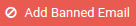Ticket Settings¶
Mail Templates¶
Using custom default mail templates you can overwrite the systems built in auto mail. These are event based mail responses which get sent after certain actions are completed such as ticket creation or assignment.
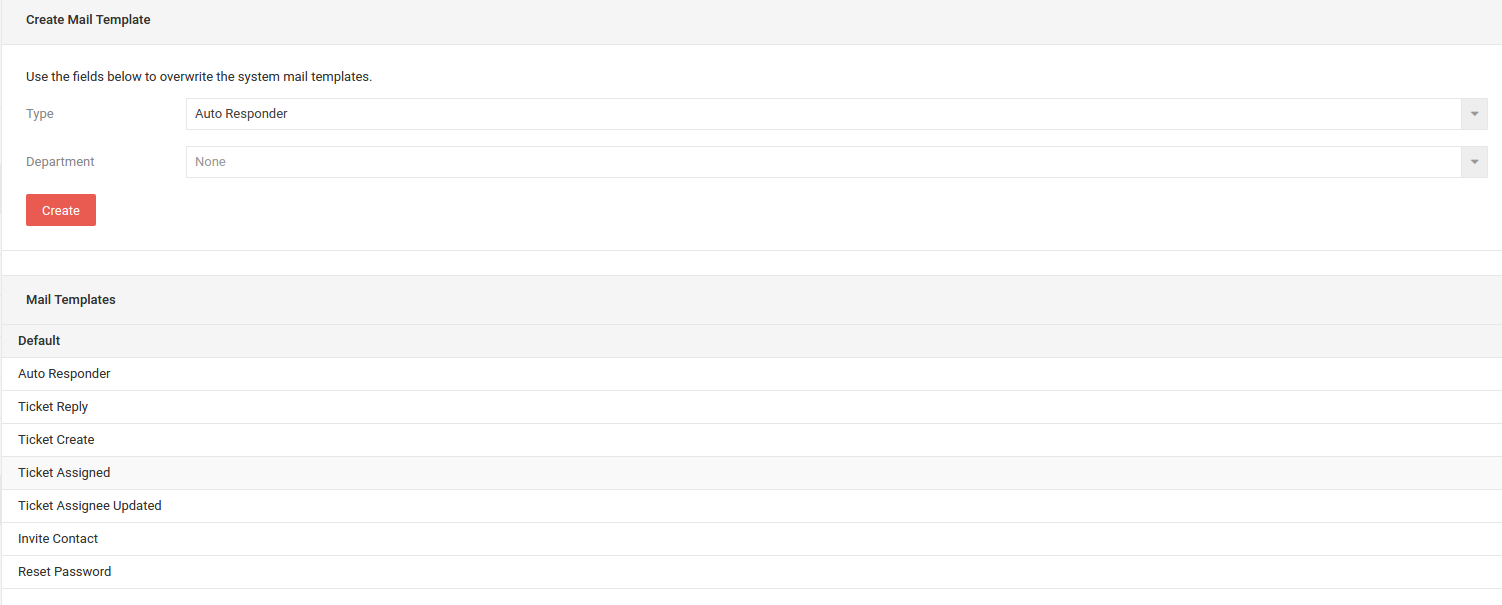
To create a new overwrite click on Create.
Predefined Replies¶
Predefined replies can be setup for quick access to commonly used email responses. Similar to mail templates but they are user actioned rather than event based.
To create a new predefined reply click on New Predefined Reply.

Spam Control¶
This is where you can view the list of mail senders on your 'marked as spam' list. This list is automatically updated when a ticket is marked as spam, or alternatively, individual addresses may be added on this page.
To add an address to the spam list click on Add Banned Email.