Documents¶
Settings¶
This page allows you to modify the content used when generating new documents. There are two sections: Header and Footer.
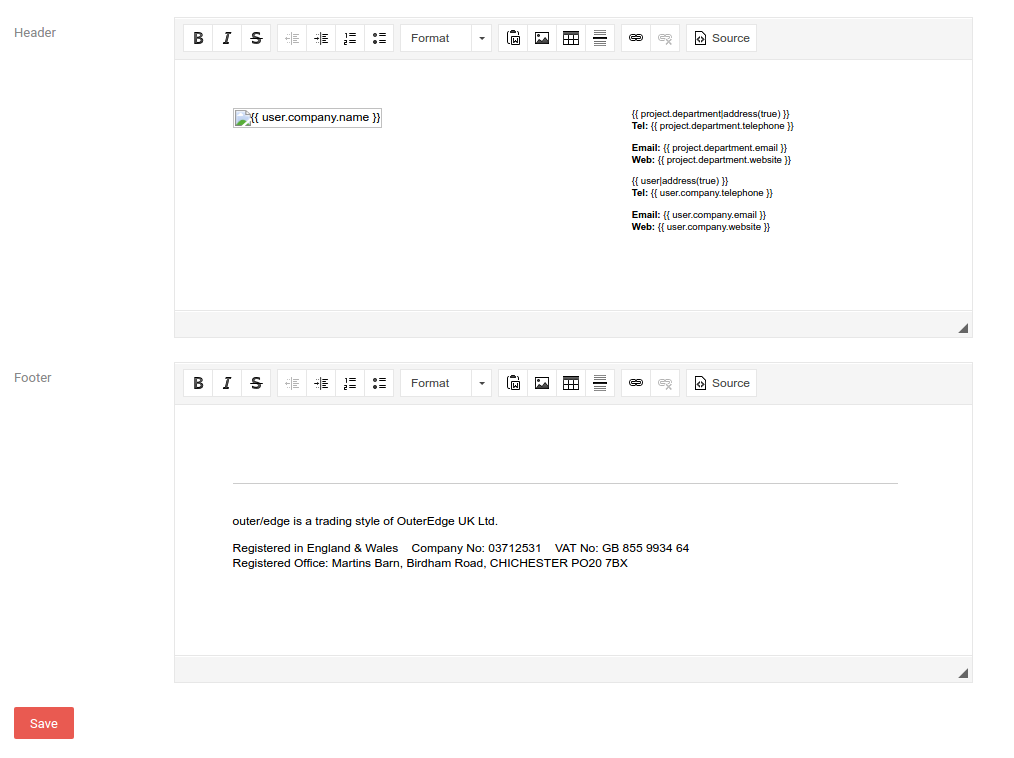
-
As in the above example, you can use variables to define the content.
-
If changes have been made, make sure to click Save to apply your changes.
For more information on using these variable references go here.
Templates¶
This page lists all available templates which are generated all through Zebreco.
- To make a new template click on New Document Template

-
To delete, simply select one of the templates using the check box and hit delete.
-
To edit an existing template simply click on the desired template and you will be taken to the editing page for that template.
Each template has a Name, Type and Content.
You can also specify whether a template is Management use only. If toggled on, this setting will make the template accesible only to management (set within role settings).
Template Syntax¶
To apply a page break, you will need to add a CSS class to the element you want the page break to appear before. The class is page-break-before so if you had a heading it would be <h1 class="page-break-before">My Heading</h1>