Users & Departments Settings¶
Users¶
This section is used for managing users within your organisation. Depending on access rights of your role you can create, edit and delete user access.
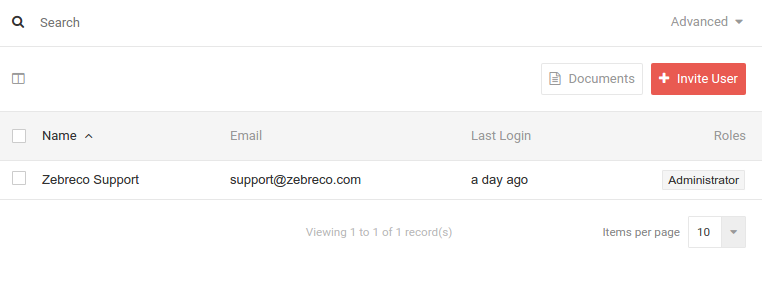
Invite Users¶
To invite a new user click on Invite User

Document Generation¶
If you have documents setup you can generate these associated with the selected user. For example you could generate a blank letter with headers etc for each user within your organisation. This can be done with the Documents button.
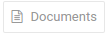
User View¶
If you drill into an individual user you will be taken to the in-depth user summary. This screen shows various information regarding the users interaction with Zebreco such as Ticket statuses and recent activity feed. Note: user permissions etc are set in the 'roles' tab (see below).
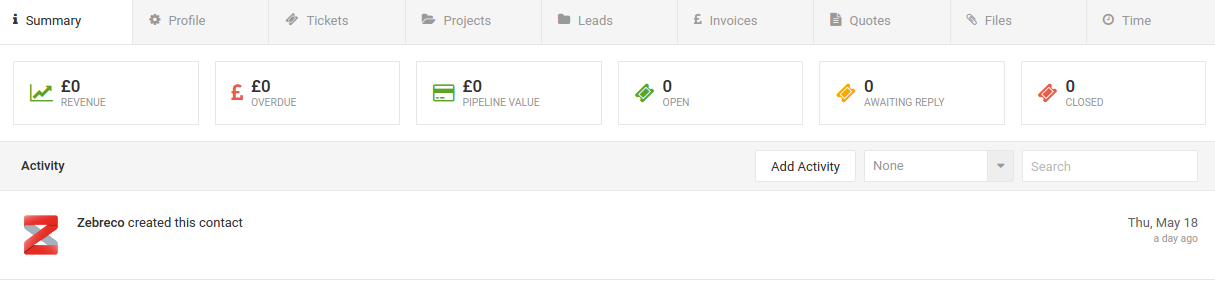
You can add activity such as notes and call logs here by clicking on Add Activity.
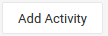
Departments¶
On this screen you can add, edit or delete departments from your organisation. These may include such traditional departmnts such as Accounts and Marketing or may even be used for workflow. It is fully customisable and can be used however is most suited to your organisation.
By drilling into a department you can edit all defaults associated with each department such as email, address, etc.
Roles¶
Roles can be created and assigned to individual users. This is where you can create any number of roles you wish. To create a role click on New Contact Role.

Once created, a role can be viewed where defaults and permissions can be set.
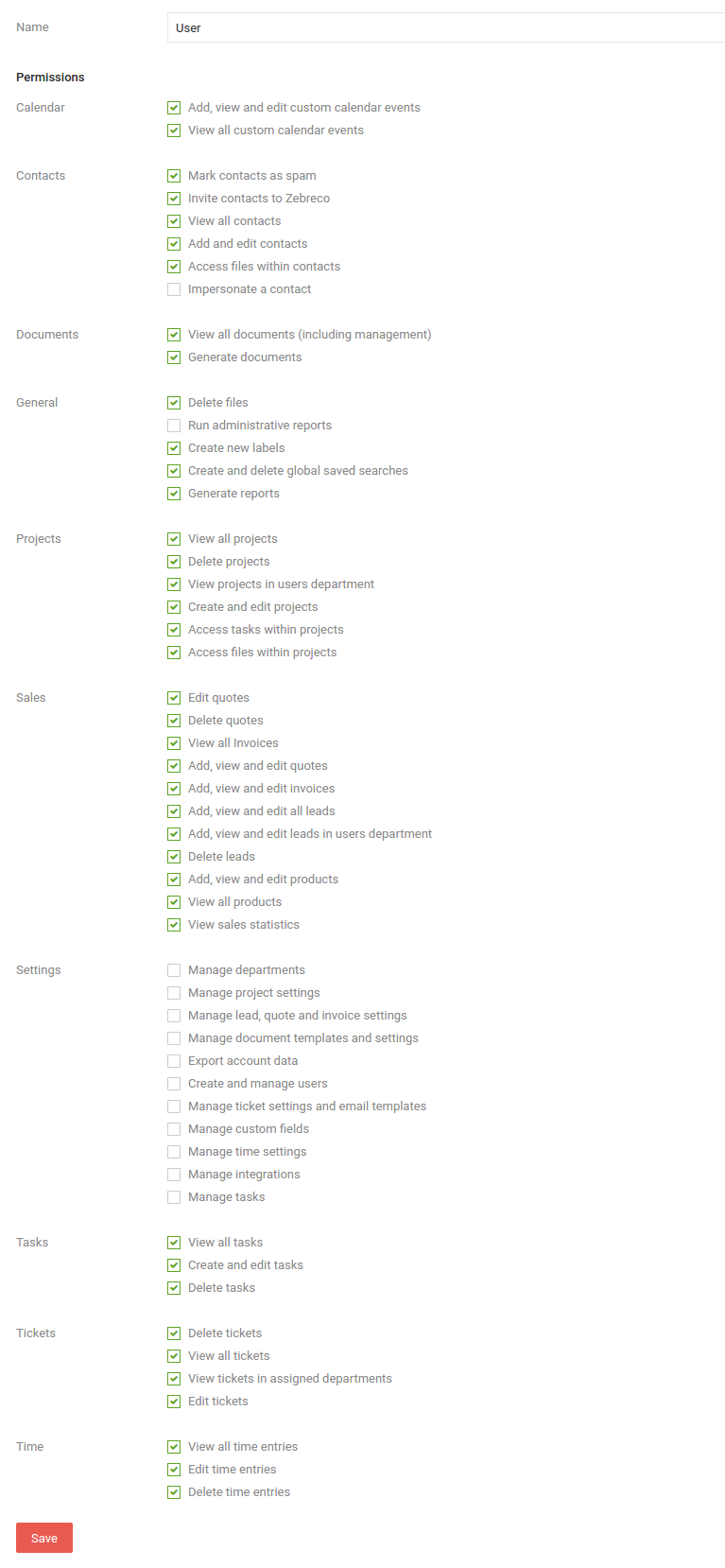
Using the check boxes you can turn certain permissions on and off. When you have made your edits click on Save.
For more detailed information on these permissions go here.