Task Settings¶
Tracks¶
Tracks are used to create fully customisable task pathways. These are useful if tasks are repeated accross projects. In the example below there are a number of tracks created including Design and Build. Each track contains a numnber of standardised tasks which will applied to the chosen project should each track be associated with it.
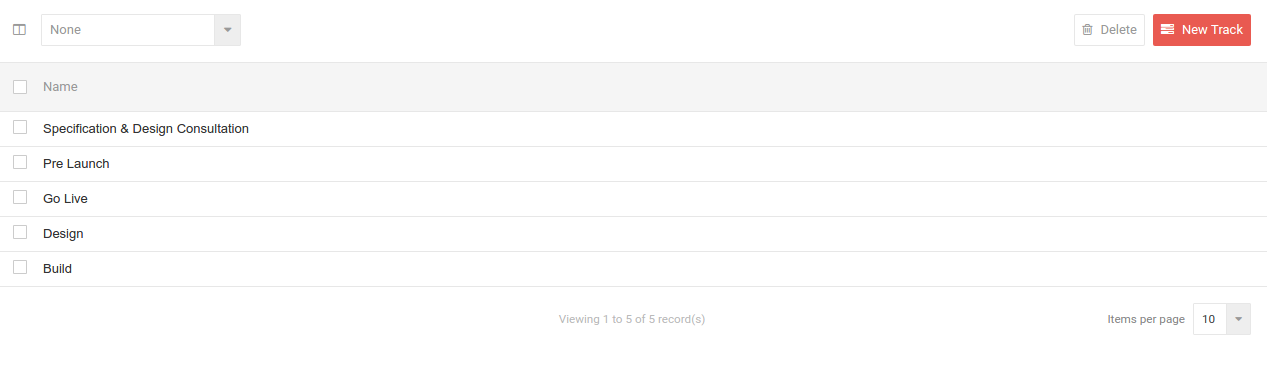
To create a new track click on New Track.

Above is the task track for our example Build. It has been setup with all common tasks often acted upon during the build of a web project. By applying this task track to a project, all tasks within will be assigned to the project. From here you can add a New Track Task or delete current ones.
For more information on using tasks go here.